|
Combination Web Image As we saw with the last demo, Fireworks allows you to slice up images It gives you complete control over each slice in terms of format, urls, effects, etc. And it will write all the table and javascript information to keep it all together and make it work. 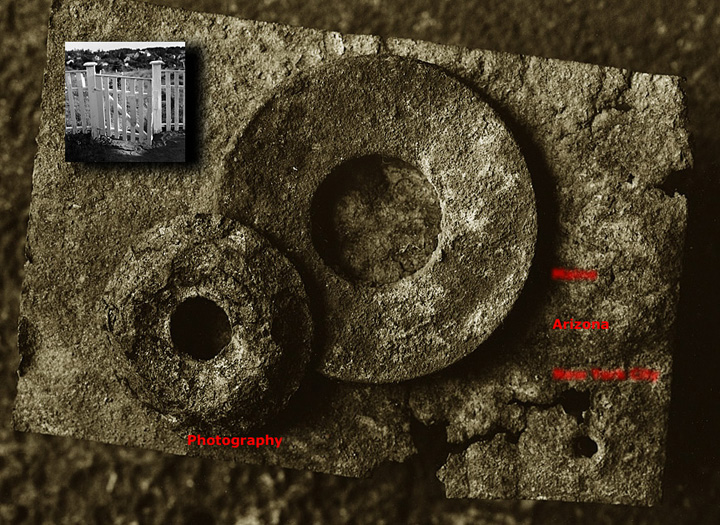 rollover within a photo, individual slice optimization, embedded animated gif Text with Effect
add a duplicate frame add an effect that we can use for our rollover--i'm going to do gaussian blur make sure you're on frame 2 for this! again, test by clicking on frame 1 and 2 to see if it changes make sure you're on frame 2 when you...
don't forget to add a url at this time as well (behaviors, url tab) you'll have to let fireworks make slices for this
we can later add the animated gif in its stead the slice tool is just to the right of the hotspot tool use the cursor to draw a box over the inset pic--you might want to hit "apple +" to do this you'll see the image get split up by red lines... and the box you draw will be green, but the other slices will be saved as well
assign a url in the behavior palette (as we did before) but we also can optimize individual slices this way you can now save the particular slice with text as a gif... while the rest remains a jpeg for quality use the arrow tool and click on the slice with text and look at the "optimize" palette change to "gif" with "web adaptive" setting
it will be your master in addition to the tiff you began with menu bar, file, export wizard, click "javascript rollover", raise quality to 90%, hit "export" this is how it will save any pieces we didn't set as gifs in the "optimize" palette
open that html in firefox to see if it worked you can modify that html with dreamweaver to make it look better (center, bg color, etc)
figure out which slice is the inset photo make an animated gif that size in dreamweaver, change the code just a bit: substitute the name of your animated gif for the name of the slice (of the inset photo) see if that works in firefox when happy with this, ship all elements to the server |
Back to Index Page