Tile using Photoshop's Offset "Filter"
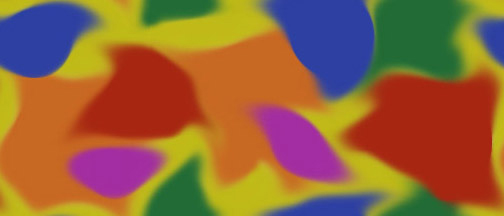
you can create a tile that hides its seams...
click on the above image to see
Make a Tile in Photoshop
photoshop, menu bar, file, new, 7" x 3", 72 dpi
make two good colors in the tool box color picker, foreground and background
select all, fill with a color
flip your colors in the tool box picker
oval marquee, add a circle (shift constrains oval to circle)
fill with the second color
deselect, add another circle, fill again
now go to the smudge tool and smear these two dots around a lot
"Offset" the Tile
menu bar, filter, other, offset, 100 pixels each way
make a new color in the color picker (foreground color)
now add two more circles as before
smudge, then offset as before
repeat these steps then save as your tile
Test Your Tile
steal my code for the tiled page we just looked at...
substitute your tile name, save, then check in netscape
make sure the new html page and the tile are in the same place
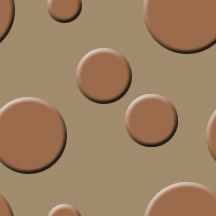
Tiles with Effects
with these tiles, one has to create a new layer along the way
so one can add bevel effects, say
but you also have to flatten before you offset
or the bevel effects the spots over the seams
which is working at cross-purposes...
ask me if you don't know what i mean

Other Tiles
with these tiles, you may have to play around quite a bit to limit a pattern being too visible
i had to offset this and paste in clouds repeatedly
but i also had to make it big enough...
again, ask if you need help with this
Image Maps
Let's use Fireworks to creat a link within a photograph, thusly:
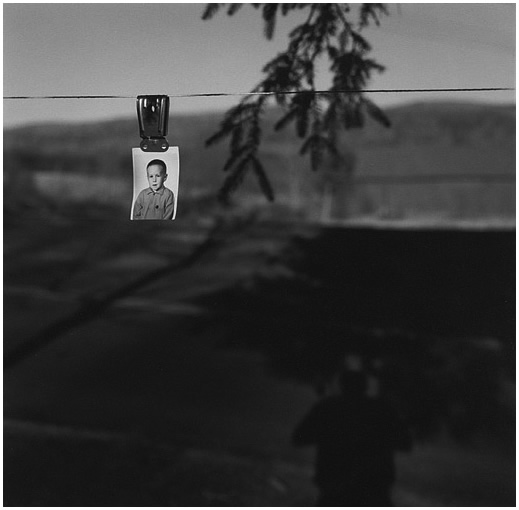
Follow the links...
You'll have to go into the applications folder...look for Fireworks (part of the CS3 package).
If you're intersted in this, I can show you...it's very easy!
|